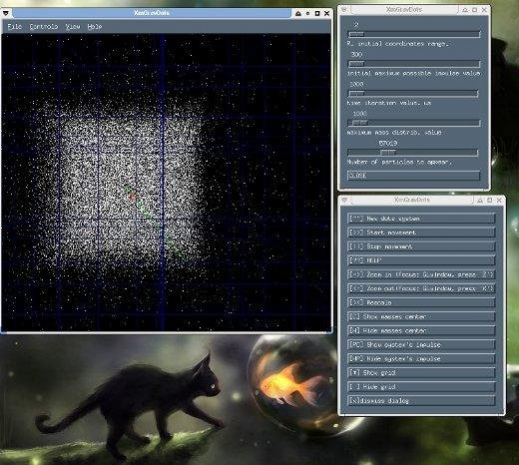XmGravDots
Free Version
Publisher Description
(dumb code! sorry!)
A simple gravitation interaction visualization program, written in C (with use of OpenMotif GUI libraries and OpenGL). It displays the movement of a system of the material points which are interacting to each other.
Warning! Currently program's verison with OpenMotif GUI is working wrong! It's displaying everything good, but does not simulate gravitation, actually.
When author started writing this C-code, he was n00b, sorry :(
And he has no time to rewrite it.
Only simple Qt4 version really simulates gravity, but there's no other interactive controls except GL window itself, e.g. you have to change the parameters in code, recompile and run:
svn co Qt4GravDots/
Features
- OpenMotif GUI interface
- fast OpenGL drawing
- the app. is willn't try to get access to your files, it's just a visualization.
About XmGravDots
XmGravDots is a free software published in the Reference Tools list of programs, part of Education.
This Reference Tools program is available in English. It was last updated on 19 April, 2024. XmGravDots is compatible with the following operating systems: Linux, Mac, Windows.
The company that develops XmGravDots is blinkenlichten. The latest version released by its developer is 1.0. This version was rated by 1 users of our site and has an average rating of 4.0.
The download we have available for XmGravDots has a file size of 77.00 KB. Just click the green Download button above to start the downloading process. The program is listed on our website since 2010-06-22 and was downloaded 173 times. We have already checked if the download link is safe, however for your own protection we recommend that you scan the downloaded software with your antivirus. Your antivirus may detect the XmGravDots as malware if the download link is broken.
How to install XmGravDots on your Windows device:
- Click on the Download button on our website. This will start the download from the website of the developer.
- Once the XmGravDots is downloaded click on it to start the setup process (assuming you are on a desktop computer).
- When the installation is finished you should be able to see and run the program.